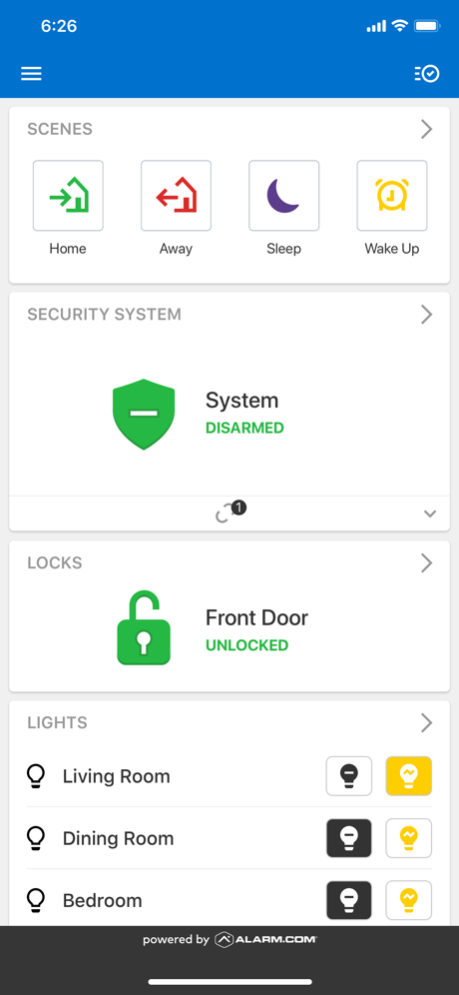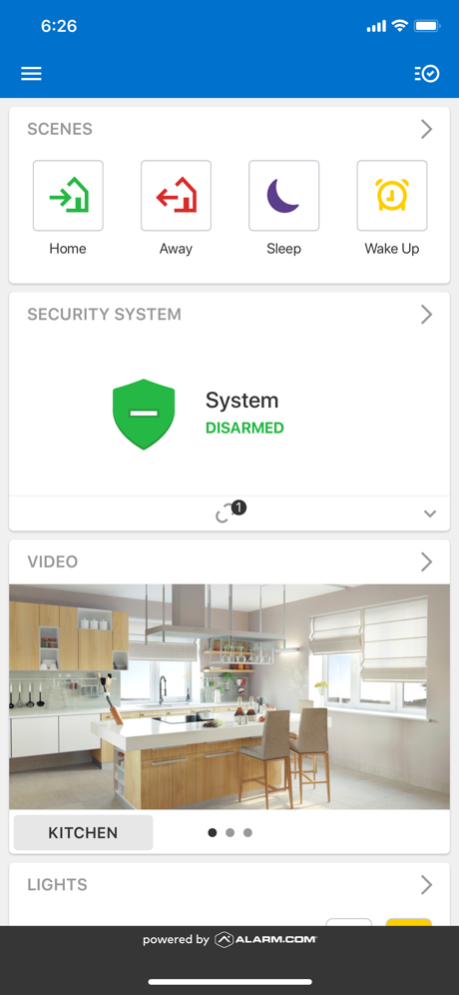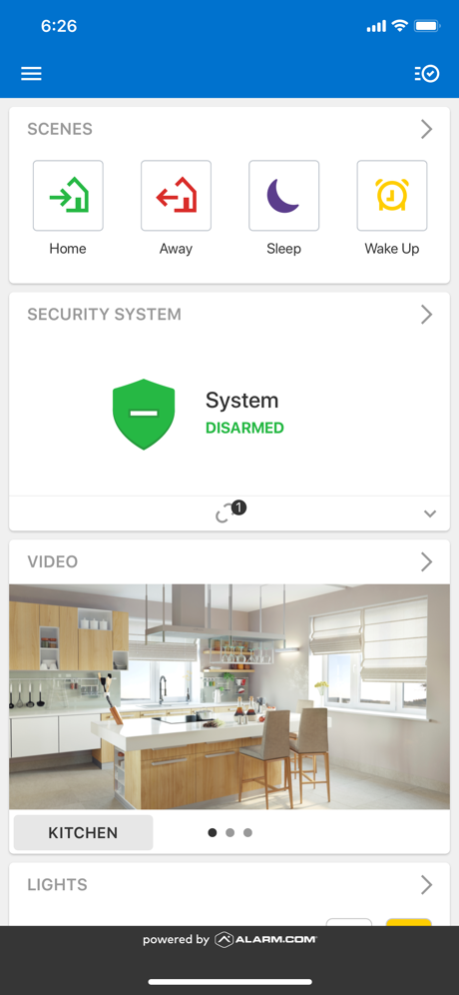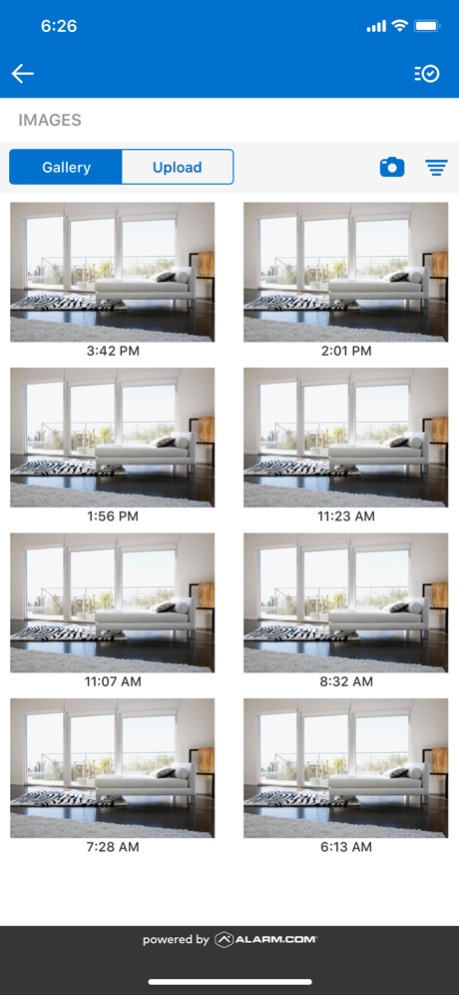BrightSuite 5.2.2
Continue to app
Free Version
Publisher Description
With a BrightSuite-enabled security system, you can monitor and control your home or business in real-time and from anywhere. BrightSuite’s interactive security video monitoring, energy management, and home automation solutions give you instant awareness and remote control for the places you care about most.
Note: This app requires a compatible system and an interactive BrightSuite service plan. Feature availability varies based on system, equipment, and service plan.
Remote Features:
See what’s happening at your property
Arm or disarm your security panel
Watch live video and recorded clips from your security cameras
Turn on or off lights
Set the ideal temperature
Lock of unlock doors
View images of important activity captured by image sensors
Search your complete system event history
And much more!
With BrightSuite, you can also receive real-time email, text message, and push notifications for the specific events that matter to you. Beyond important emergency related events, you can also immediately know when:
Your kids get home from school
You left for work or vacation and forgot to arm your system
The housekeeper arrives or leaves
The garage door is left open
The dog walker or cat sitter arrives
There’s flooding or a water leak in your basement
Your children open your medicine or liquor cabinets
Someone changes your thermostat settings
Your security system is disarmed (and who disarmed it)
Someone attempts to log into your account
And much more!
Dec 14, 2023
Version 5.2.2
• Behind the scenes improvements to power future features
About BrightSuite
BrightSuite is a free app for iOS published in the Food & Drink list of apps, part of Home & Hobby.
The company that develops BrightSuite is GreenMarbles, LLC. The latest version released by its developer is 5.2.2.
To install BrightSuite on your iOS device, just click the green Continue To App button above to start the installation process. The app is listed on our website since 2023-12-14 and was downloaded 1 times. We have already checked if the download link is safe, however for your own protection we recommend that you scan the downloaded app with your antivirus. Your antivirus may detect the BrightSuite as malware if the download link is broken.
How to install BrightSuite on your iOS device:
- Click on the Continue To App button on our website. This will redirect you to the App Store.
- Once the BrightSuite is shown in the iTunes listing of your iOS device, you can start its download and installation. Tap on the GET button to the right of the app to start downloading it.
- If you are not logged-in the iOS appstore app, you'll be prompted for your your Apple ID and/or password.
- After BrightSuite is downloaded, you'll see an INSTALL button to the right. Tap on it to start the actual installation of the iOS app.
- Once installation is finished you can tap on the OPEN button to start it. Its icon will also be added to your device home screen.